CropSize
Crop centered window to given size
using Augmentor
using ImageShow, ImageCore
img_in = testpattern(RGB, ratio=0.5)
img_out = augment(img_in, CropSize(70, 70)) # crop out a square window
mosaicview(img_in, img_out; nrow=1, npad=10)RCropSize is a random version that randomly choose a crop center – not necessarily the center of the input image.
augment(img_in, CropSize(70, 70))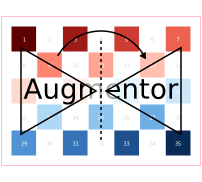
Reference
Augmentor.CropSize — TypeCropSize <: Augmentor.ImageOperationDescription
Crops out the area of the specified pixel size around the center of the input image.
For example the operation CropSize(10, 50) would denote a crop for a rectangle of height 10 and width 50 around the center of the input image.
Usage
CropSize(size)
CropSize(size...)Arguments
size:NTupleorVarargofIntthat denote the output size in pixel for each dimension.
See also
CropRatio, Crop, CropNative, augment
Examples
using Augmentor
img = testpattern()
# cropped around center of rotated image
augment(img, Rotate(45) |> CropSize(300, 400))Augmentor.RCropSize — TypeRCropSize <: Augmentor.ImageOperationDescription
Crops out an area of predefined size at some random position of the given image.
For example the operation RCropSize(128, 64) denotes a random crop with height 128 and width 64. RCropSize(64) denotes a square shaped crop of size 64.
Usage
RCropSize(height, width)
RCropSize(width)Arguments
height::Number: Height of cropped regionwidth::Number: Width of cropped region
See also
RCropRatio, CropRatio, CropSize, Crop, CropNative, augment
Examples
using Augmentor
img = testpattern()
# crop a randomly placed square of size 100
augment(img, RCropSize(100))This page was generated using DemoCards.jl and Literate.jl.

